重点是docker和springboot组合使用。
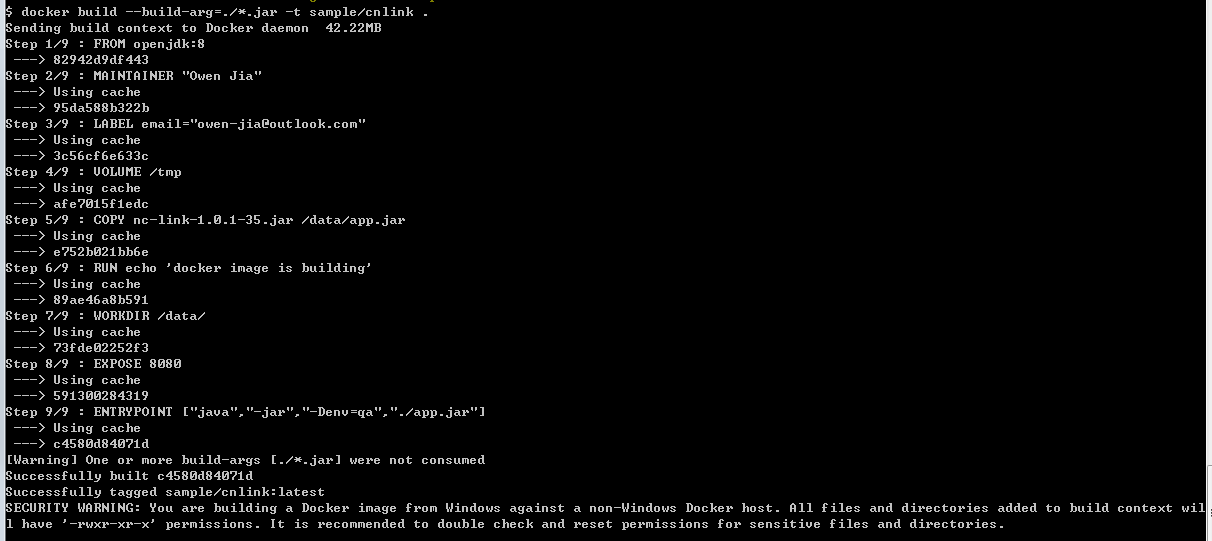
dockerfile
Dockerfile文件需要放在项目的根目录,和pom.xml在同一个目录中。
FROM openjdk:8
MAINTAINER "Owen Jia"
LABEL email="xxxx@outlook.com"
ARG JAR_FILE
ENV ENVS="qa"
VOLUME /tmp
COPY ${JAR_FILE} /data/app.jar
RUN echo 'docker image is building'
WORKDIR /data/
EXPOSE 8080
ENTRYPOINT ["java", "-jar", "-Xmx350MB -Xms150MB", "./app.jar", "-Denv=$ENVS"]
maven pom
dockerfile-maven-plugin是docker-maven-plugin的改进版,老版本的Dockerfile文件不是必须有的。推荐集成前者到项目中使用,最新版已经到“1.4.10”。
<plugin>
<groupId>com.spotify</groupId>
<artifactId>dockerfile-maven-plugin</artifactId>
<version>1.4.8</version>
<executions>
<execution>
<id>default</id>
<goals>
<goal>build</goal>
</goals>
</execution>
</executions>
<configuration>
<repository>sample/${project.artifactId}</repository>
<tag>${project.version}</tag>
<buildArgs>
<JAR_FILE>target/${project.build.finalName}.jar</JAR_FILE>
</buildArgs>
<buildDirectory>${project.basedir}/target</buildDirectory>
</configuration>
</plugin>
maven build
docker build通过命令行方式运行是本质。
docker build --build-arg JAR_FILE="target/sample-1.0.0.jar -t sample/cnlink .
集成到项目中,通过maven插件方式运行
mvn dockerfile:build or mvn package 会在target目录下生成 sample-1.0.0-SANPSHOT-docker-info.jar,同时在docker本地镜像库中会生成对于的image,可以用docker image ls查看。
Gradle中docker plugin使用
上面描述都是在maven基础上build image案例,我还写了个demo是基于gradle的,已经放在github上可以关注下载直接使用,项目如下地址:
案例:gradle-test
部分代码
buildscript {
ext{
springBootVersion = '2.0.6.RELEASE'
}
repositories {
jcenter()
mavenCentral()
}
dependencies {
classpath('org.springframework.boot:spring-boot-gradle-plugin:2.0.6.RELEASE')
classpath("se.transmode.gradle:gradle-docker:1.2")
}
}
// .....
//自定义task构建image
task dockerBuilder(type: Docker) {
push = false
baseImage 'openjdk:8'
maintainer 'Owen Jia'
applicationName = jar.baseName
tagVersion = jar.version
volume('/tmp')
addFile("${jar.baseName}-${jar.version}.jar", "/data/app.jar")
workingDir('/data/')
entryPoint(["java", "-Denv=qa", "-jar", './app.jar'])
exposePort(8080)
doFirst {
copy {
from jar
into stageDir
}
}
}
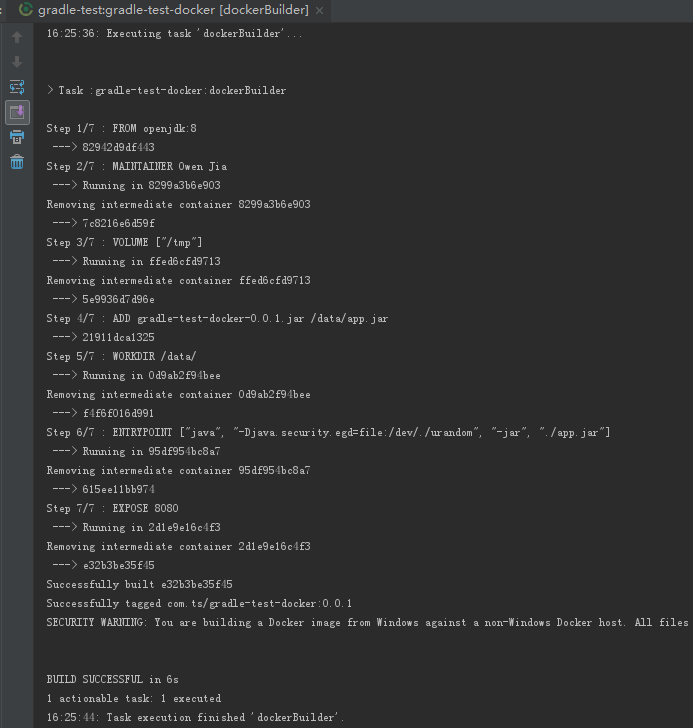
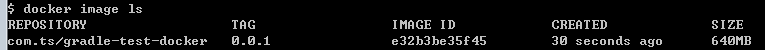
友情链接
maven插件地址:dockerfile-maven-plugin
作者博客网站:Owen Blog