Circuit Breaker解决方案Spring Cloud Hystrix组件。
以 2.2.0.release 为例,教你如何入门该组件。
核心概念
- hystrix:就是一般所说的断路器组件
- hystrix-dashboard:断路器监控统计展示面板组件
- turbine:多节点的断路器统计数据合并展示组件,一般用于集群场景
引入的jar包
<dependency>
<groupId>org.springframework.cloud</groupId>
<artifactId>spring-cloud-starter-netflix-hystrix</artifactId>
</dependency>
<dependency>
<groupId>org.springframework.cloud</groupId>
<artifactId>spring-cloud-starter-netflix-hystrix-dashboard</artifactId>
</dependency>
<dependency>
<groupId>org.springframework.cloud</groupId>
<artifactId>spring-cloud-starter-netflix-turbine</artifactId>
</dependency>
搭建各Project
本例采用Maven进行project的build等工作。下面关于spring cloud的discover和config模块配置什么的被剔除了,为了减少篇幅内容,但实际的spring cloud方案中是一定有的。
cloud-service-hystrix-dashboard
这个项目就是用来展示监控统计Circuit Breaker的数据,也就是hystrix.stream报上来的各应用线程接口熔断统计数据。在微服务体系中,dashboard要独立搭建项目,因为后续可能需要增加定制功能。dashboard需要支持单节点的统计数据同时,还需要能支持集群统计数据,因为微服务里每个应用至少是部署2台的,这些熔断数据不可能一个一个节点单独查看,需要汇总在一起,这里就用到了turbine组件。
pom.xml:
<dependencies>
<dependency>
<groupId>org.springframework.cloud</groupId>
<artifactId>spring-cloud-starter-netflix-hystrix</artifactId>
</dependency>
<dependency>
<groupId>org.springframework.cloud</groupId>
<artifactId>spring-cloud-starter-netflix-hystrix-dashboard</artifactId>
</dependency>
<dependency>
<groupId>org.springframework.cloud</groupId>
<artifactId>spring-cloud-starter-netflix-turbine</artifactId>
</dependency>
</dependencies>
bootstrap.yml
spring:
application:
name: service-hystrix-dashbaord
profiles:
active: ${ENV:local}
server:
port: 8888
turbine:
app-config: service-demo3
cluster-name-expression: "'default'"
applicatin.java
@SpringBootApplication
@EnableHystrixDashboard
@EnableTurbine
public class HystrixApp {
public static void main( String[] args ) {
SpringApplication.run(HystrixApp.class,args);
}
}
cloud-service-demo3
demo3是一个应用系统实际集成使用的样例。应用系统中只需要引入hystrix组件即可,但是对于springboot项目还需要引入actuator组件。另外openfeign组件的引入是为提供另一种使用hystrix方式的样例,应用系统中有两种方式使用hystrix组件。
pom.xml:
<dependency>
<groupId>org.springframework.boot</groupId>
<artifactId>spring-boot-starter-test</artifactId>
<scope>test</scope>
</dependency>
<dependency>
<groupId>org.springframework.boot</groupId>
<artifactId>spring-boot-starter-web</artifactId>
</dependency>
<dependency>
<groupId>org.springframework.cloud</groupId>
<artifactId>spring-cloud-starter-netflix-hystrix</artifactId>
</dependency>
<dependency>
<groupId>org.springframework.cloud</groupId>
<artifactId>spring-cloud-starter-openfeign</artifactId>
</dependency>
<dependency>
<groupId>org.springframework.boot</groupId>
<artifactId>spring-boot-starter-actuator</artifactId>
</dependency>
bootstrap.yml
spring:
application:
name: service-demo3
profiles:
active: ${ENV:local}
management:
endpoints:
web:
exposure:
include: hystrix.stream
application.java
@SpringBootApplication
@EnableEurekaClient
@EnableCircuitBreaker
@EnableFeignClients
public class Demo3App {
public static void main( String[] args ) {
SpringApplication.run(Demo3App.class,args);
}
}
hystrix.stream
@Bean
public ServletRegistrationBean getServlet(){
HystrixMetricsStreamServlet streamServlet = new HystrixMetricsStreamServlet();
ServletRegistrationBean registrationBean = new ServletRegistrationBean(streamServlet);
registrationBean.setLoadOnStartup(1);
registrationBean.addUrlMappings("/actuator/hystrix.stream");
registrationBean.setName("HystrixMetricsStreamServlet");
return registrationBean;
}
这个是hystrix2.0一个小BUG,需要添加@Bean把监控统计数据的接口暴露成/actuator/hystrix.stream接口路径方式。
使用hystrix
原生hystrix方式
@RestController
public class UserController {
@Autowired(required = false)
ITestService iTestService;
@Autowired(required = false)
IUserService iUserService;
@GetMapping("/user/users")
public String getUsers(){
return "users is success" + iUserService.getUserId("13567890123");
}
@HystrixCommand(fallbackMethod = "defaultFindUser")
@GetMapping("/user/find")
public String getFindUser(){
return iTestService.sayHello("test");
}
public String defaultFindUser(){
return "hystrix default data";
}
}
openFeign方式
OpenFeign作为一个前端路由的HTTP Client工具,自身已经集成了hystrix功能。
@FeignClient(value = "service-demo2",fallback = UserServiceFallbackImpl.class)
public interface IUserService {
@RequestMapping(value="/user/{mobile}", method= RequestMethod.GET)
@ResponseBody
Long getUserId(@PathVariable(name = "mobile") String mobile);
}
@Service
public class UserServiceFallbackImpl implements IUserService {
@Override
public Long getUserId(String mobile) {
System.out.println(mobile);
return 0L;
}
}
openfeign对hystrix的包依赖关系:
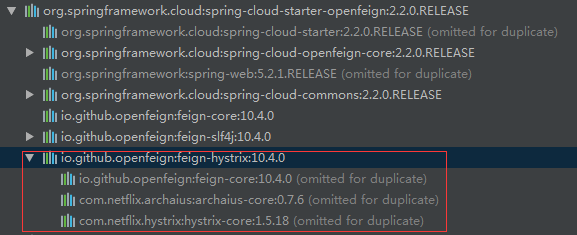
dashboard面板


指标的介绍